Shopify is one of the more popular ecommerce website builder platforms and has been growing in popularity over the past few years. It’s now one of the most popular options for business owners — especially for smaller businesses — thanks to its free offerings and the fact you don’t need to have developer experience to build a website.
But, as with any website, you need to have SEO. While a lot of this is automatically implemented within the Shopify platform, it’s best for any business owner to have a baseline understanding of what SEO is and how it works with Shopify.
Contents:
What is SEO and why is it important for Shopify Stores?
SEO stands for “Search Engine Optimisation”, which means the process of improving your site to increase its visibility when people search for products or services related to your business in Google, Bing and other Search Engines.
The better visibility your website has in Search Engine Results Pages (SERPs), the more likely you are to garner attention and attract prospective and existing customers to your business.
SEO is crucial for Shopify store owners, too. It’s a dog-eat-dog world out there in the Search Landscape and, even if you’re not doing SEO, you can guarantee your competitors are.
So, whether you’re a smaller brand trying to crack into your target market, or you’re a large brand looking to diversify your demographic, ensuring you’ve got the basics of SEO for Shopify nailed is going to pay off in the long run.
How does Shopify SEO work?
Shopify SEO is just like regular SEO — however, the recommendations are just specific to the Shopify platform.
The Shopify platform itself has been increasing in popularity over the years and, just like any other platform, has its own pros, cons and quirks from an SEO perspective.
For the basics of SEO for Shopify, one of the benefits of utilising this platform is that it has a lot of the basics working out of the box, which will automatically be implemented on your website. For example, things like canonical tags can be easily added to pages, the XML sitemap and robots.txt file are auto generated, and building a website on Shopify ensures your pages are mobile-friendly without the need for a developer.
Some of the cons include classic SEO issues like multiple URLs for the same product and duplicate paginated URLs.
Whatever your reason for choosing Shopify as your platform, we’re going to cover off some of the basic SEO recommendations that every good ecommerce store should have.
The basics of on-page SEO
Keyword research
When it comes to page titles, meta descriptions and your on-page content, it’s best to ensure that you are utilising thorough keyword research. Not only this, but you also need to be sure you’re picking the right keywords for your brand, product or service, that are both worthwhile and attainable.
The bread and butter of any good Shopify SEO strategy is the keyword research that sits behind it. At The PHA Group, we carry out a three-pronged approach when it comes to keyword research:
- What are you ranking for and ranking for well? – We want to monitor our top performing keywords (positions 1 – 3) for any sudden dips and troubleshoot when necessary.
- What are you ranking for, maybe not so well? – We want to identify opportunity with low-hanging fruit keywords (positions 4 – 30) and push these up into traffic driving positions.
- What are you not ranking for at all but should? – We want to identify additional opportunity where our clients could start ranking, or that fall out of range after page 3 of Search Engines (positions 30+).
When it comes to keyword research there are lots of tools that can help you with this. Here are a few of our favourites:
One of the great things about these tools is that some give you what’s known as a Keyword Difficulty score. This is a score which calculates how hard it will be to rank for a particular keyword based on the top-ranking pages.
Scenario:
You’re a new brand in the UK that is just about to start selling your uniquely designed t-shirts. You want to rank for the keyword “t shirt”. You log into a keyword research tool and see that the keyword “t shirt” has on average 22,200 searches a month with a keyword difficulty score of 59.
Do you think this is possible?
The terrible truth:
Probably not. Your current website is brand new and has no brand authority behind it. You’re going to struggle ranking for anything at this point, let alone for such high volume, high difficulty keywords.
This is why you want to look at the “lower hanging fruit” keywords. These tend to be longer, more specific, keywords that have a lower search volume and lower keyword difficulty.
Don’t be fooled in thinking there’s no point going after a lower volume keyword. Remember:
Lower Volume ≠ Less Valuable
In these types of situations, a lower volume keyword that’s more specific, tends to have a higher conversion rate, as a user knows EXACTLY what they are looking for. Therefore, they might be more likely to purchase. That’s a pretty sweet place to be, don’t you think?
TOP TIP: Look for the “low-hanging fruit” keywords – those lower volume, lower competition, higher intent keywords.
Optimising page titles
A page title is a key on-page SEO element for a Shopify Store. It appears in browsers and search results and helps both Search Engines and users understand what your page is about.
The best practices for a page title are:
- No more than 55 characters: the actual width is defined by pixels, however characters can give a failsafe indication that the page title wont truncate/cut off in SERPs.
- Ensure the highest volume keyword is first: frontloading your title with the keyword you want to target highlights that it’s an important keyword for the page.
- Append the brand name at the end: unless it is the homepage, you should always include your brand name in a page title to boost brand awareness.
- Utilise a pipe to separate keywords: using a “|” makes the page title clear, and uses less pixels than a “-“ which is another common separator.
TOP TIP: If you’re finding your page title is going over 55 characters, we’d recommend removing the brand name first as utilising the keyword may be more important.
When writing page titles or meta descriptions, there are some super handy tools that you can use in order to check whether it will truncate. One of our favourites to use is the SEO Snippet Optimiser Tool, which allows you to see how your meta data will look in SERPs:
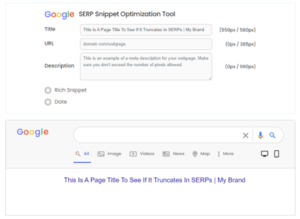
The Shopify CMS has the out-of-the-box function which allows you to enter your optimised page title, which will overwrite the automatic fallback page title in its place.
Optimising meta descriptions
Although not a direct ranking factor, a meta description can have great influence on Click Through Rate. By having a well optimised meta description that meets best practices, you can help increase the chance of your natural listing being clicked on by potential users and buyers. The best practices for meta descriptions are:
- Utilise the keywords and terms: this further highlights what the page is about and the keyword or term that’s being targeted.
- Ensure the copy is only 155 characters long: in a similar way to page titles, the actual length is defined by pixel width, however a character count ensures your meta description won’t truncate.
- Ensure tone of voice is considered: your tone of voice should sing through all the content published.
- Include the brand name: this continues to boost awareness for your brand amongst readers.
- Include a unique selling point: this could be something about the product itself, or something along the lines of “free delivery”.
- Include a Call to Action: such as “buy now”, “browse now”, “find out more” to entice readers to click through to your website.
TOP TIP: Synonyms are your friend when it comes to shortening sentences – “Contemporary design” could become “modern look” – You’ve just saved yourself 8 characters!
Internal linking
So, you’ve crafted your content, it’s live on your website, and you’re excitedly sifting through the myriad of data in Google Analytics 4. Maybe you notice that your engagement rate isn’t as high as you would like it to be… that’s when you take a look at the number of pages per session your users are browsing. Now that number is looking pretty low!
Having a user engaged and interacting with your website is a ranking factor that Search Engines consider when it comes to your web pages. So, how can you go about keeping your audience engaged? That’s where internal linking can come into play.
Internal linking is adding a link to other pages on your website through the appropriate anchor text. Engagement isn’t the only exciting thing that internal linking can help with — some other benefits include:
- Helping the flow of page authority throughout the website.
- Helping to surface content that otherwise could have been lost in the depth of your website (which could make that content deemed less important in the eyes of Google).
- Helping a user when it comes to finding out more information around a product, service or in their research of a particular topic.
The best practices for internal linking are:
- Choose an anchor text that is relevant and appropriate for where you are linking to.
- Ensure the link adds value to a user.
- Look for opportunity where you can internally link to other articles around a particular topic.
TOP TIP: Consider whether you want to really delve into your user engagement metrics by adding tracking codes to your internal links, so you are able to pinpoint the article or page that sent a user there!
TOP TIP #2: External linking can be just as valuable to help give your content gravitas. This is where you link from your domain to another. Make sure that any external links you include are of value to a user and are not spammy or forced.
Optimising alternative text
Alternative text (or alt text as it is usually referred to) is text that describes an image. It is used to help improve accessibility for people who can’t see images on web pages. Not only this, but Google uses alt text along with computer vision algorithms and the on-page content to understand the subject matter of the image.
When writing alt text, focus on creating useful, information-rich content that uses keywords appropriately and is in context of the content of the page.
Best practices for alt text include:
- Ensuring the alt text describes the image concisely.
- Avoid filling alt attributes with lots of keywords.
- Try not to start with “image of …” or “picture of …” If there is text within the image, incorporate it sensibly.
- Don’t repeat yourself.

Example of good alt text: Capybara profile looking to the left
Example of okay alt text: Capybara
Example of bad alt text: A majestic image of a Capybara looking off into the distance, gorgeously lit by the sun
ADVANCED TECHNIQUE: Structured data
Structured data is little bits of code that you can add to each page of your website, which specifies important pieces of information. This allows a search engine to gain better context of your webpage. It’s like talking to a Search Engine in its own language in the background of your website!
The most popular form of structured data is called schema. There’s lots of information that you can share with a Search Engine through structured data, such as:
- Product information – the name, the cost, any deals available, reviews, etc.
- Business information – the name, the address, the phone number, the business type etc.
- Local information – this is if you have multiple locations available and can help feed into your Local SEO strategy.
- Article information – the author’s name, the article, etc.
Structured data can also help you become eligible for Rich Results. You may have noticed when searching that sometimes some of the natural listings have little “extras” like the star rating or price pulled onto the results page. That’s made possible through structured data!
You can add structured data to all types of pages on your Shopify website: products, collections, articles and even the homepage.
There’s two ways in which to add structured data to your site:
- Adding it manually
- Adding it via a Shopify App
We’d personally recommend the second option as this will allow you to automate the process and have it added to the website automatically, without too much input.
TOP TIP: If you decide to add it manually, you can use structured data generating tools which can speed up the process and take out a lot of the legwork! Alternatively, you can even use AI like Bard or ChatGPT to generate it for you. You can use the Structured Data Validating tool to ensure it’s correct and readable to Google.
The basics of off-page SEO
We know, we’ve spent ages deep-diving into the basics of on-page SEO for Shopify, but we’re not done yet! There are plenty of recommendations to be made when it comes to off-page SEO for your Shopify site. We’ve covered some of the most common ones below:
Building backlinks
Backlink building is a complex beast. It’s challenging for any business to do and this topic deserves it’s own post in terms of methods and best practices! We’ll keep this brief and cover off some of the terminology you hear when it comes to this process:
- Domain Authority: this is the score SEO tools give to quantify how good a sites SEO efforts are. The score is usually out of 100. It’s important to note that this is a buzzword in the SEO community. Domain Authority as a score isn’t actually a metric that Google uses as a ranking factor, it’s the similar factors that add up and create this metric that Google uses. Different tools use different metrics to create this score, which is why you may see different values for the same site.
- Link Equity (sometimes referred to as link juice): this is a search engine ranking factor based on an idea that certain types of links pass value and authority from one page to another.
- Nofollow link: this is a hyperlink which has had a “nofollow” tag added to it. A nofollow links tells Search Engines (such as Google) not to pass on Page Authority (which is another word for “link equity”). Search engines won’t crawl a nofollowed link. A nofollow link should be used when products are gifted as per Google’s guidelines on link spam.
- Follow link: This is a hyperlink which doesn’t contain a “nofollow” tag. This type of link tells Search Engines to pass on Page Authority. Search engines will follow this type of link.
You may be asking yourself: “Why is it important to build backlinks?” Imagine a backlink like a vote of confidence from one source to another. The more backlinks or “good votes” you have, the more trustworthy Google will consider your information.
TOP TIP: Not all backlinks are created equal! Your aim is to gain quality backlinks, over quantity. Remember, 1 backlink from a high Domain Authority website, is worth more than 100 links from low Domain Authority websites.
TOP TIP#2: A natural backlink profile has a mixture of high and low authority sites, and a mixture of follow and nofollow links. As long as you’re sticking to Google’s best practices for building backlinks, you’ll be fine
Social media optimisation
Surprisingly, there’s a large number of people who don’t realise they are able to manipulate what their URL twitter cards and Facebook previews look like on these social media platforms.

In the above example, we can see that Search Engine Journal have a title and description that doesn’t truncate, as well as an intriguing graphic that fits perfectly in the Twitter card. It looks professional and has more of a chance of capturing an audience’s attention within their social feed.
This is manipulated by what is known as OpenGraph Data, which are tags that specify information like the image, title and description.
Depending on your theme, you may get these out of the box or, in other instances, you may need to update the Theme in the theme.liquid file.
Google Business Profile optimisation
A Google Business Profile (previously named Google My Business) is a tool that allows you to manage your business profile on Google Search. These profiles can appear both in the Map Pack as well as the local results when a user types in a localised term such as “where is…” and “… near me”.
If you have one or more physical locations, then you might want to consider a local SEO strategy as part of your overarching SEO efforts.
It’s a marketing tool that can help boost your visibility and effectiveness in Google Search Results for local searches and help increase footfall to your store.
It allows you to:
- Highlight important business information.
- Maintain quality information.
- Engage with your audience.
- Help with SEO.
To learn more, we recommend taking a look at our guide on How To Optimise Your Google Business Profile and downloading our eBook.
How to track your SEO performance
So, you’ve done the keyword research. Your page titles are optimised. You’ve never felt so tempted to click on your own website in the SERP because of its incredible meta description.
What’s next?
To know that something is working, you’re going to need to measure your sites performance. To do this, you first need to set your KPI’s and benchmark.
The kind of KPI’s that are worth tracking are metrics such as:
- Keyword rankings
- Impressions
- Clicks
- Click Through Rate (CTR)
- Engagement rate
- Traffic to site
There are many different tools that can help you to establish and track your KPI’s, such as:
- SEMRush
- AHrefs
- BrightLocal (if you’re looking for a more Local SEO approach)
- AccuRanker
- Similarweb
- SE Ranking
All the marketing suite suggestions above have a range of tools which allow you to track keyword rankings, scan your website for technical SEO errors, conduct keyword research and even integrate other tools such as Google Analytics to align traffic data with your scanned webpages.
SEO, even for Shopify is never a one-size-fits-all. There are many nuances to consider from your target demographic to keywords and website functionality. If you’re finding yourself struggling with Shopify SEO, then get in touch with our experienced SEO team today at The PHA Group.